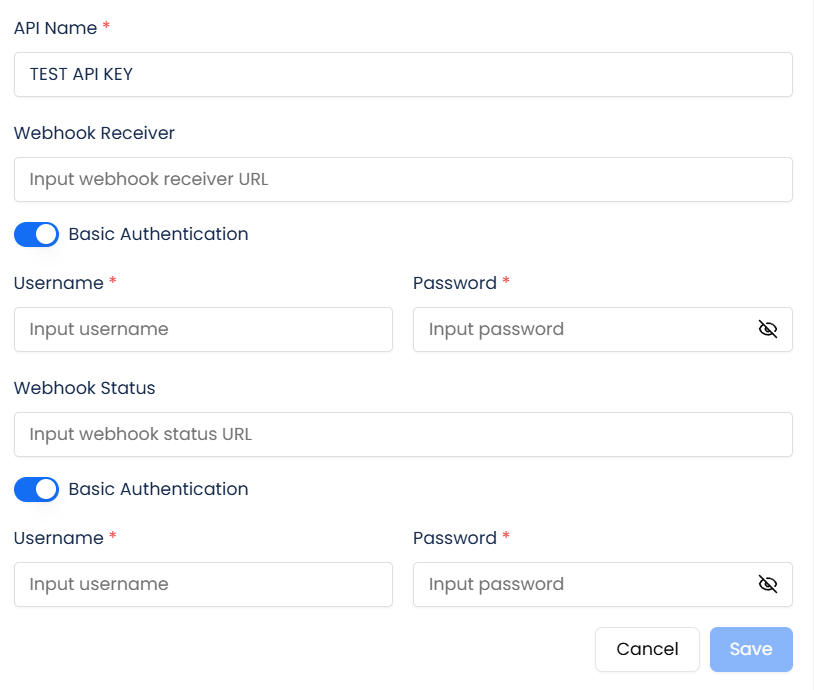Setting Up a Webhook
The Smart SMS API provides two types of WebHooks for seamless integration with your application:
- Webhook Receiver: Specify the URL where your server will receive webhook payloads. On this URL you will receive any responses submitted by your API Keys.
- Webhook Status: Specify the URL to verify and monitor webhook status. On this URL you will receive status of messages sent via your API Keys.
Both MO and DLR data can be forwarded to your webhook, enabling real-time communication between systems.
Configuring Webhook Settings
From your dashboard, navigate to the API Keys option in the Main Menu on the left side.
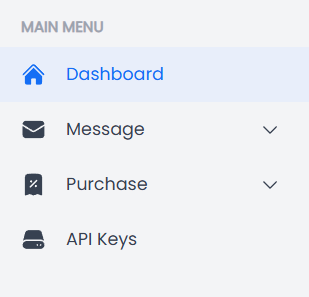
Add a new API Key or Edit an existing one and attach your webhook URL to the corresponding API key.
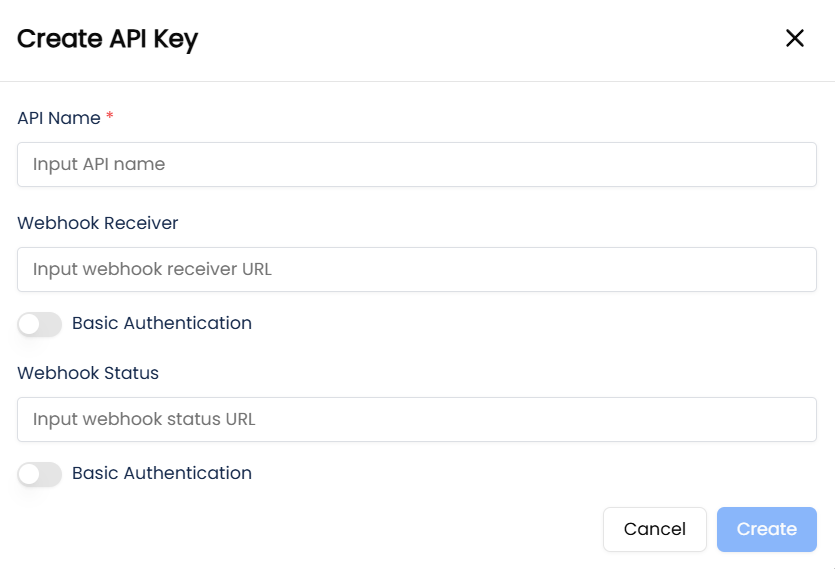
Note: You can set a unique webhook URL for each API key, as needed.
Webhook Authentication
To enhance security, you can configure Basic Authentication for each webhook URL by providing a username and password.